Windows Phone 7 – A Practical Review
I was never a phone person. When cell phones first came out, I got one. I had one of the very first flip phones and it was like carrying a small brick around. As cell phones got smaller, so did mine. For the longest time I used my phone for what it was intended. A phone. But see, I’m not a phone person. I hate chatting on the phone for fun. For me, the phone is a practical thing that you use to share information with other people.
“Hi, I’m running a few minutes late.”
“Hey, send a tow truck, my car has a flat.”
“I’m standing in the grocery store in front of the oatmeal, what brand did you want again?”
For me – that’s what the cell phone was for. Then along came smart phones and I was wary. Hesitant even. As a matter of fact I turned my nose up at the first few smart phones (I had a Razor and that’s all I needed!) and vowed I’d never get one.
That changed in 2009 when my brother convinced me I should try a BlackBerry. As a busy writer, after all, I’d be able to get my email on the go. I relented. I got a BlackBerry Curve and down the road we went. I slowly transitioned into the world of smart phones first with e-mail, then surfing the web on the go, then using applications to find the lowest gas prices and keep track of my grocery lists and projects. I even found it handy when jotting down notes. It replaced my palm pilot as my go to device for addresses, phone numbers, and everything else.
And for the first year the BlackBerry was awesome. Then it started freezing up (yes I had a sizable memory card in there). Every so often I’d have to start taking out the battery to reboot it when it froze up. Then it suddenly started rebooting on its own. In the middle of calls, while I was doing something…
That’s when I realized I needed a new Smart Phone. I tried a Droid, but personally I found my Droid too glitchy and soon decided to trade it in. Several friends steered me away from iPhones with horror stories of losing data, random reboots and crashes. Not to mention I shy away from designer electronics. $500+ for a phone/pda just for a brand name seems a bit excessive to me (which is probably why I have thousands in the bank while others are in debt) especially since I don’t run Macs at home for the same reason. Don’t get me wrong — I totally understand Mac people wanting a Mac phone. That makes sense. More power to them.
But my life runs on Windows, so I thought I’d try the new Windows phone. Besides, it was only $112 with my upgrade. A lot of people were quick to judge me and that’s when I learned that the kind of phone you had stuck you into some sort of fan club (evidently). I was called some pretty awful names and even had my intelligence questioned.
Yep. Not kidding. Over a phone.
Seriously – I chose the phone because I run a Windows computer. No other reason. I don’t have some undying allegiance to Microsoft. I use Scrivener as my word processing program (even though I use Word, too), which was made originally for Mac, and I use Chrome as my web browser because IE sucks. Microsoft is not my “team”. It simply runs some of the tools I use to do what I do (write and do accounting).
It’s also probably important for you to know, before reading this review, what I use my smartphone for. It has become my indispensable personal assistant. Let me give you a list.
- Phone
- Text Messages
- Contact information
- Social Networking
- Lists (I keep lots of lists. See my post about that.)
- Project Management
- Notes
- Keeping track of food and exercise (for weight loss)
- Converting Euros and Pounds to Dollars
- Calculator
- Finding information on the go.
- Maps (navigation)
- Reading
- Games
- Checking out documents on the go
- Keeping mileage (for business)
- Games
- Radio/Music Player
- Camera
- Weather updates
Primarily my phone is used for business, but I use it for a little of everything.
The best thing I like about my Windows Phone is firstly — it has yet to crash on me. It has never rebooted in the middle of a call or required me to remove the battery to reboot it.
The second thing I like about my Windows phone is it came with a lot of the things I needed already built in. I didn’t have to buy or find applications to do the basics. It has navigation (with voice turn by turn directions) built in. It came with office installed so I can view spreadsheets and word documents on the go (something I do often). Office One Note is great for list making and I’m a list maker. It also has great hands free features. It can search by voice. It can hear a song and find it for you. It will also send text messages by voice. I imagine most phones do this nowadays, but it’s really simple to use and it was certainly a step up from my BlackBerry and certainly less hassle than my Android.
The next thing I like about my Windows Phone (and perhaps this is anal of me) is the fact that the interface looks clean and streamlined. I prefer this streamlined look, not only aesthetically, but also to keep me focused.
I can get all the latest games on my Windows Phone. Angry Birds and several other XBox games have curbed the boredom of my nieces and nephews over the past eight months.
I like the fact that there aren’t millions of crappy applications to sift through to find good, useful applications I’ll actually use. However, this is quickly changing. There are certainly more applications to choose from now than when I first got my phone. There are thousands of apps to choose from and I have found quite a few useful ones (most of them free or under $3) that I’ll share at the end of this post.
For what I do with my phone – the Windows Phone is perfect. I only had one initial software complaint and that was that getting ring tones and changing them is a bit of a pain in the ass. That is until I found a free app that updates ring tones automatically. I also do not like that I can’t change my text message tones to one of my personal ring tones, but my understanding is I might be able to do that with the next update. Regardless, for a business phone this really doesn’t matter. It might matter more to a sixteen-year-old.
My only other complaint is either provider or hardware related rather than software related. Calls can sometimes get a bit fuzzy. I’m not sure if this is a fault of the HTC Trophy itself, or if that is a flaw of Verizon. I sometimes had the same issue with my BlackBerry. Of course prior to smart phones I had a Motorola Razor so obviously the call clarity was much better.
In the world of smart phone apps (I don’t care which OS your phone uses) there’s a lot of crap out there. Here are some of the Windows Phone apps that I’ve found and love that help the busy writer (me) keep up with a chaotic life.
- Calorie Counter (Fat Secret) – I like it better than the BlackBerry Version. Never got around to looking at the Android version.
- Currency Converter – Simple converter because I’m constantly crunching foreign book sales numbers.
- Health Vault – This was an interesting little find that has actually helped me keep track of some health information when traveling between doctors.
- MileBug – Cute little program for keeping a business mileage log.
- My Fitness Pal – For recording exercise.
- Power Project – Helps me keep track of my current projects and keeps the current project updated on the home screen with a live tile.
- SkyDrive – Simple access to my SkyDrive from wherever I am! Yes, this means I can upload MS to my SkyDrive and access them on my phone at any time.
- Smart Shopping – Grocery shopping awesomeness. Will pull up your grocery store’s latest specials/circular and let you add to your shopping list like that, manually enter, or scan UPC codes to add things to your shopping list.
- Timezone Converter – When you work across time zones like I do, handy, free little app.
- Writing Log – A session timer/log for writing.
And of course I use the plethora of apps built for every phone including Facebook, Twitter, IMDB, Amazon Kindle, Adobe Reader, etc… and I have to say that the Windows Phone version of the apps is much nicer (again, it’s the streamlining) than on my BlackBerry or Android. Pretty much if you need an app for something, Windows Phone has just about everything most people could need. Sure – they may not have as much of it, but hell, there’s even a Ghost Radar Classic and a WeightWatchers app for the damn thing and the list of apps will only grow.
The built in Calendar and Contact Information (Phone Book) are both slick and very functional.
So all in all I like my Windows Phone and it’s a pretty nifty personal assistant. If you’re considering one, don’t let people talk you out of one due to “team” worship. I’m glad I didn’t.
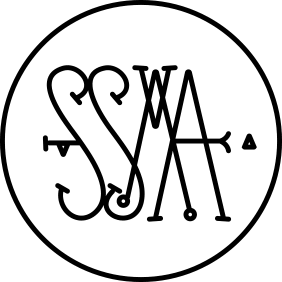


2 Comments
Marceline
I appreciate, cause I found exactly what I was looking for. You’ve ended my four day long hunt! God Bless you man. Have a great day. Bye
Sam Shwutz
Great review, thanks.